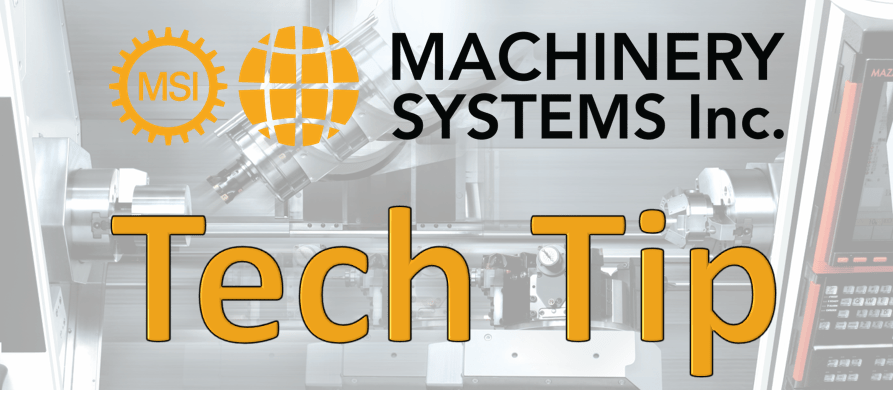“Hi, everyone. I’m Ryan with applications, bringing you today’s Machinery Systems, Inc Tech Tip. We’ll be going over the use of Data IO to important export programs to and from a USB. Before we begin, be sure to have a folder on the USB that does not have any spaces in the name, but an underscore will work. Let’s start with bringing a program from the USB into the NC memory. Press the left soft key twice. Data IO.USB, USB drive select, okay, directory select, select your folder, data display, USB to NC load. We’re going to select our program and start. To export a program from the NC memory to a USB, the steps will be similar. USB. This time, we’re going to NCD USB save. Program file. We’re going to select our program here; four, five, six, and start. Now you know how to import and export programs through data IO to and from a USB.”