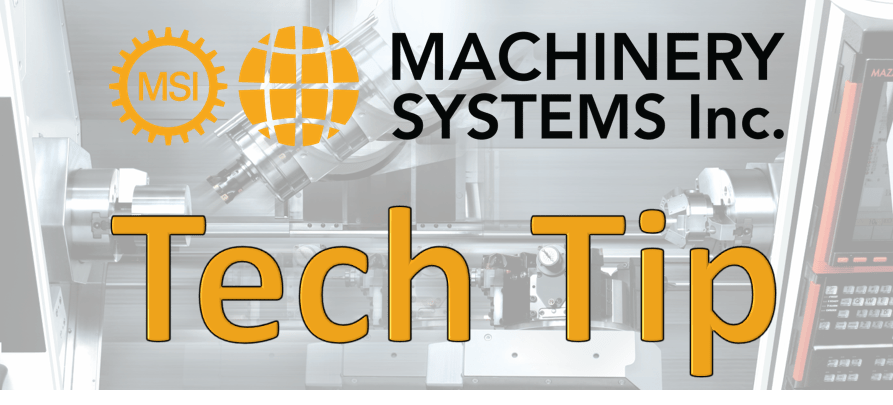“Hi everyone. I’m Ryan with applications, bringing you today’s Machinery Systems, Inc Tech Tip. We’ll be going over the use of the Renishaw tool setter to set the tool lengths on your tools. There are two ways to do this. You can do it in auto mode or semi auto mode. We’ll go over both. For point machining tools such as drills and taps, we will use the auto mode to find tooling. In auto mode, the machine will automatically bring the selected tool into the spindle. In MDI mode, select T measure auto, enter the tool number you would like to measure, and press cycle start. For tools such as end mills and face mills, we will use the semi auto mode. First, we will bring the cutting edge of the tool within ten millimeters of the tool setter. In MDI mode, select T measure semi auto, it will say measure with spindle tool, input, cycle start. Now you know how to easily set your tool lengths using your Renishaw tool setter.”
Tech Tips - Tool Setting Using Renishaw